Purchase Request Guide
*The purchase request is to be filled out after the use of any allocated funds given to your organization. This form is used to audit the use of said funds and for the internal use of the Funding Board to complete checks and balances. In this form you will attach all receipts for the initiative that was funded. The Funding Board may reach out to your organization to schedule a possible follow-up meeting after the submission of this form.**PLEASE NOTE: IF THIS FORM IS NOT SUBMITTED WITHIN A MONTH AFTER THE EVENT, THIS COULD IMPACT THE FUTURE OF YOUR ORGANIZATION RECEIVING FUNDS*
- Sign into BeINvolved and go to your organization’s home page.
- Click the “Finance” tab on the home page.
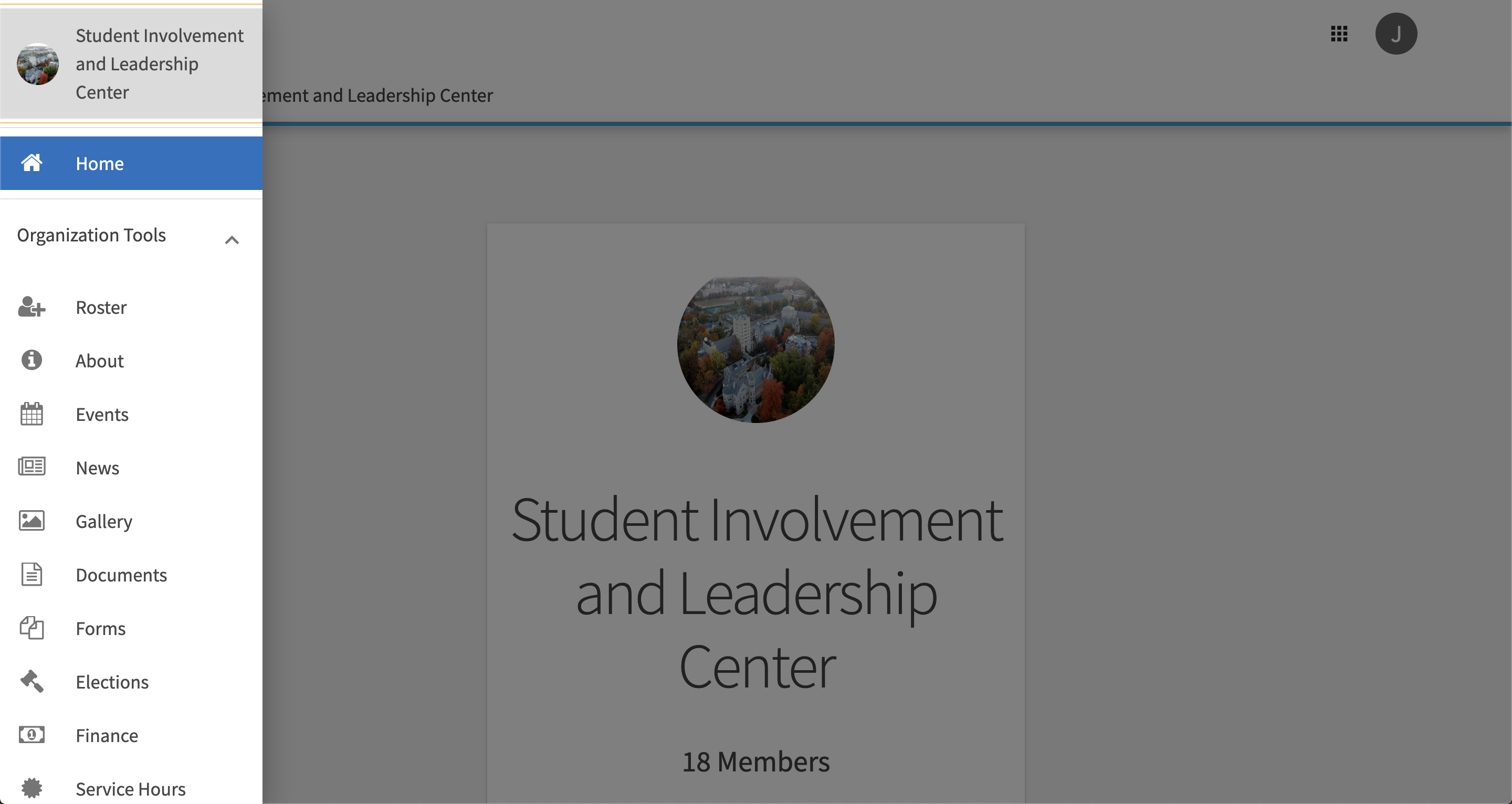
- Click “Create Purchase Request” on Finance tab. **Note: You can only submit a purchase request if you have the President, Vice President, Secretary, Treasurer, or Officer position notation in BeINvolved. If you do not, you will need to have one of those members submit the request or be added as an officer for your organization.
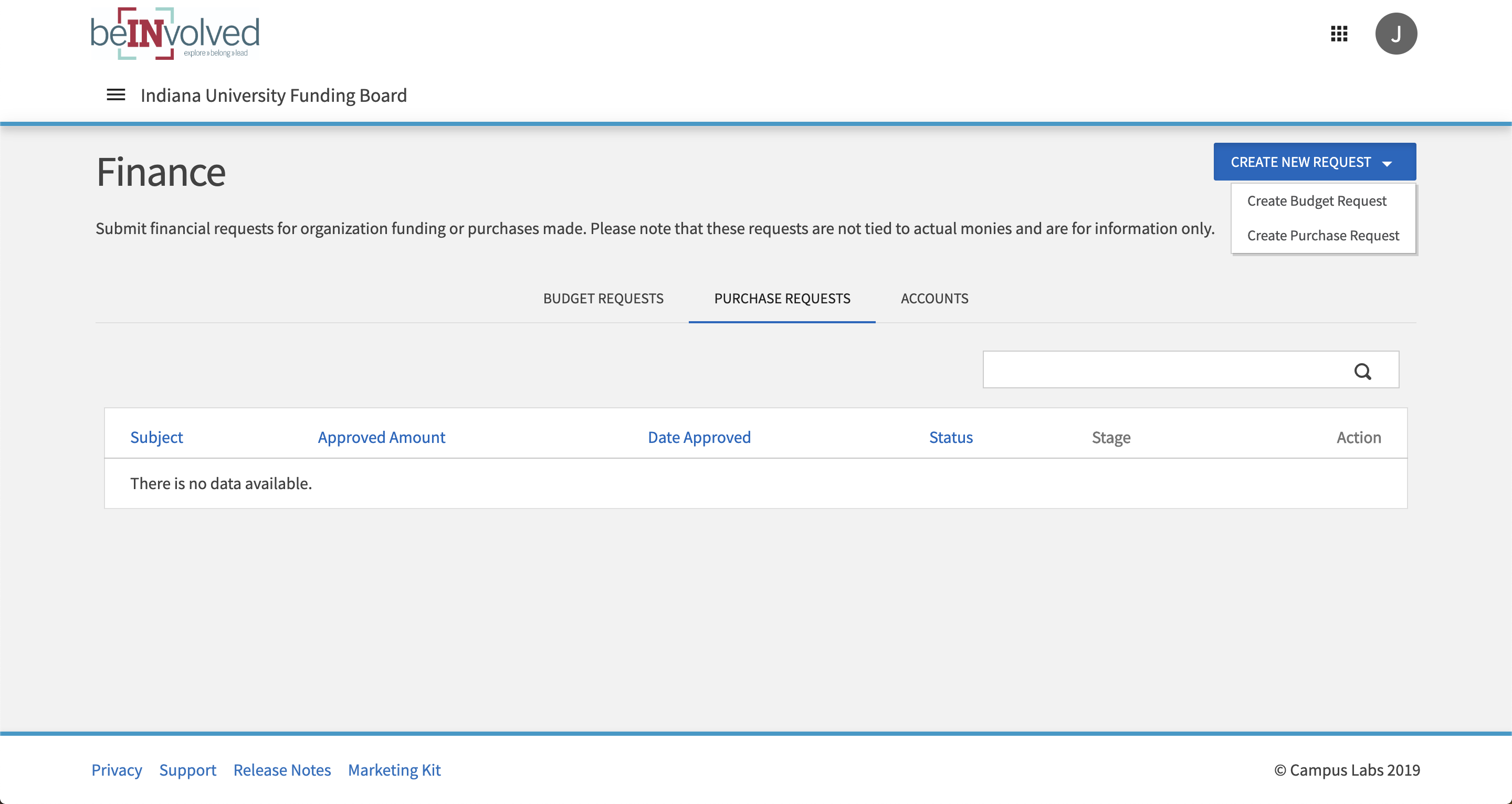
- On the “Create Purchase Request” page, enter the name of the initiative/event in the “Subject” field and the amount of the IU Funding Board allocation that your organization actually spent on the initiative/event in the “Requested Amount” field. Provide a brief description of how your event succeeded in the “Description” field and select your organization in the “Account” list. Choose “Approved Allocation” for the category.
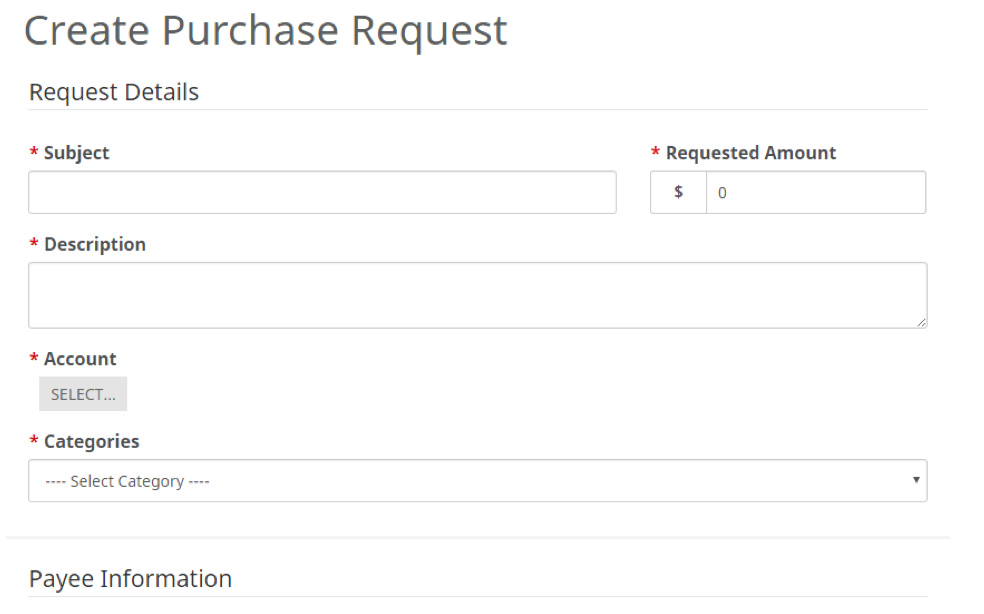
- Leave the entire “Payee Information” section blank.
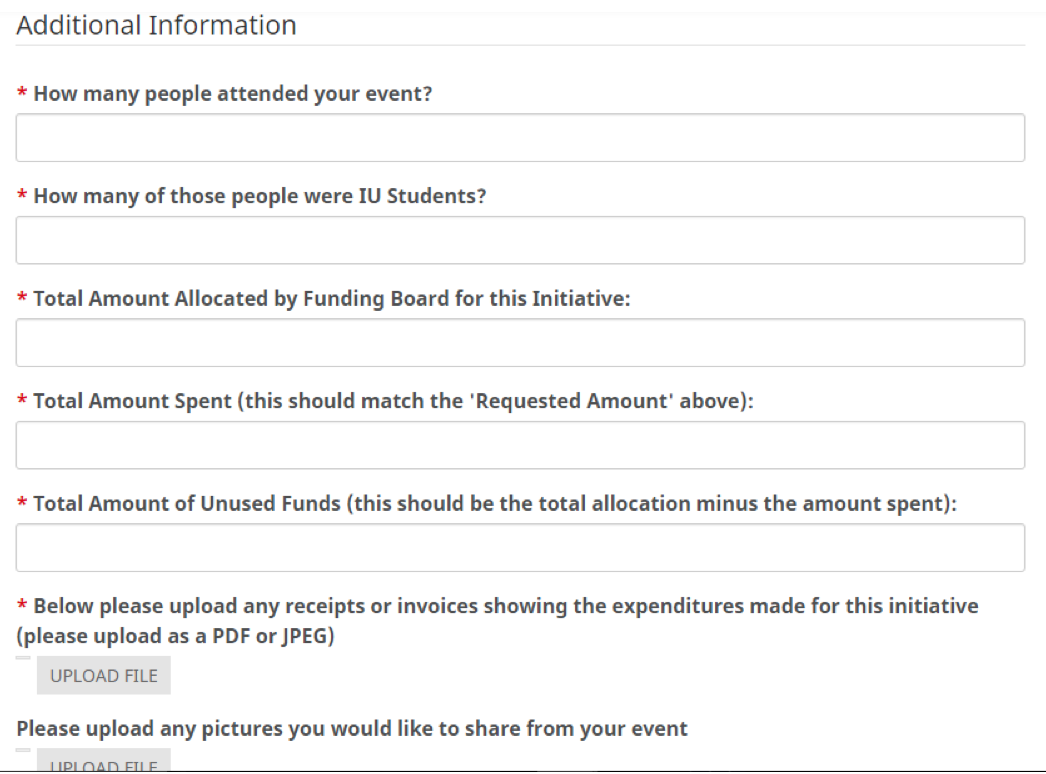
- In the “Additional Information” section, answer all of the questions as accurately as possible and follow the directions to ensure that your spending and allocation numbers are correct. Then, upload ALL receipts from your initiative for which you spent IU Funding Board funds. If you cannot prove expenditures on approved budget lines, the funds must be returned.

